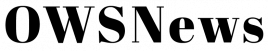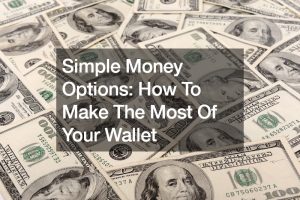Work-from-home arrangements aren’t a new thing. However, since the coronavirus pandemic happened, companies made the swift transition to remote work just for them to stay afloat. Reliable lawyers, real estate agents, educators, entrepreneurs, fitness coaches, and a lot more are now performing their jobs at home.
Since remote work is the new normal nowadays, you need to ensure that you stay at the top of your game even if you’re working in the comfort of your home. Here are a few things that will make working remotely a lot better and make you more productive.
What You Need to Improve Your Home Office’s Functionality
-
Fast computer
Unless your job requires working with machines and power tools, you will most likely need a fast and computer or laptop for the remote work you need to do. Make sure your computer’s specs are up-to-date, especially the processor and the memory.
-
27-inch Monitor
Whether you’re working with a laptop or a desktop computer, it is recommended to get a large-sized monitor for better visual output. Although the typical 14-inch monitor is decent, you won’t have to squint at a 27-inch monitor. The less you struggle visually, the better and faster you get the job done.
-
Foldable Bluetooth keyboard
While the traditional wired keyboard is still very functional, a foldable Bluetooth or wireless keyboard offers some advantages. You can use it up to a certain distance away from your monitor, which is excellent, especially if you’re struggling visually. You can also put it away if you need more desk space for paperwork and other stuff.

-
Router and wireless extender
A router and wireless extender help you address the black spots in your home where your internet connection is unstable. It’s a big help in minimising internet connection interference.
-
Smart display
A smart display, like a Google Nest Hub, placed in a highly visible spot can serve as an organiser that will help you keep track of time, calculate equations, or play music to keep you pumped up while you work.
-
Docking station
With all of the different computer peripherals needed to be productive at work, your laptop or desktop can only accommodate so much. A docking station gives you more ports than your computer. Just make sure the docking station is compatible with your machine.
-
Desk
Since you will be spending at least 8 hours of your day working at home, you need a decent desk for a workstation. Pick one that’s right for your needs and your preferred set-up. We recommend getting a standing desk to allow you to be physically engaged as opposed to just sitting down the whole day.
-
Comfortable office chair
Aside from getting a desk you love, you also need to look for a comfortable chair to work in, one that will prevent backaches and pains. If you’re getting a standing desk, we recommend a tall stool to go with it.
-
Desk lamp
If you’re working in an area that’s dimly lit or you’re doing the graveyard shift, you need to protect your eyesight. Prevent unnecessary eye strain by having a lamp on your desk to help brighten your workstation.
-
Quality speakers and microphone
With online meetings and webinars as the new norm in team discussions, you need to ensure that your audio set-up is good enough for you to be heard clearly and for you to hear the others as well.
As we continue to work from home, we need to keep finding ways to bring our productivity up. Do you have any other home office essentials that you would like to recommend? Chime in on the comments section.